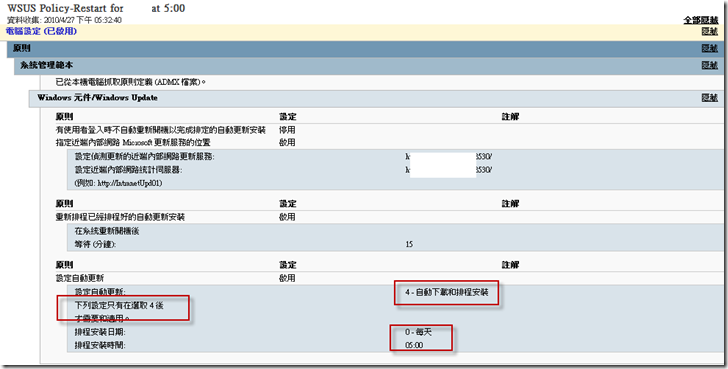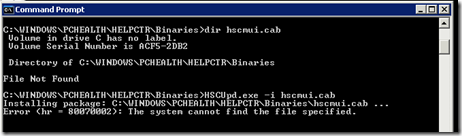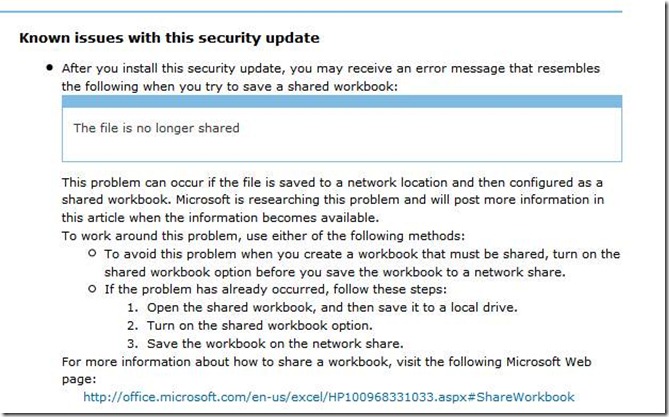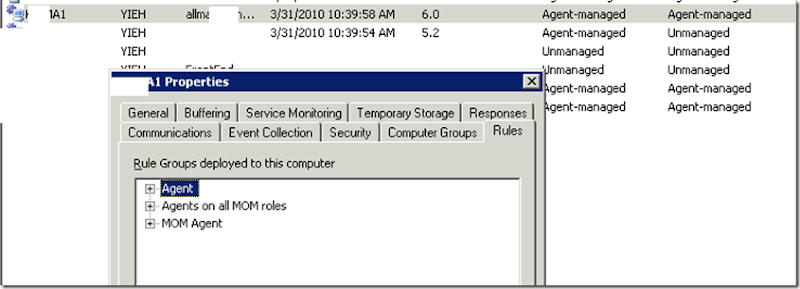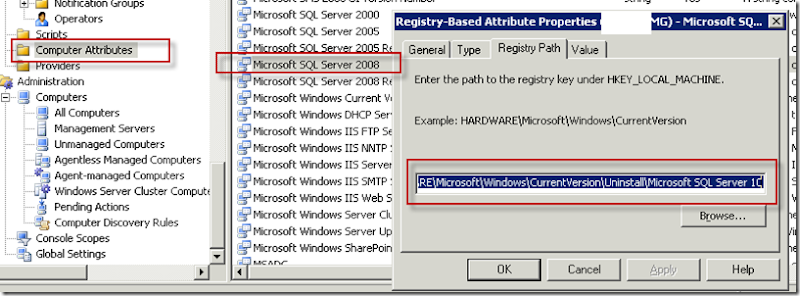http://www.microsoft.com/taiwan/promo/care-for-end-of-support/EoS-intro.htm
2010年4月28日 星期三
2010年4月27日 星期二
2010年4月20日 星期二
GA-965GM-S2 + 藍屏 = 更新BIOS
Dear All,
你的GA-965GM-S2 若安裝4G RAM, 再使用接顯卡,會能會出現藍屏.
keywords: 0x000000A5, ACPI , Compliant 的字眼
就快去更新BIOS吧!
亮晶晶的小欣
2010年4月15日 星期四
SRN Description : This bulletin announces the release of SSL VPN (IVE) ESAP version 1.6.0
Technical Bulletin Subject: SSL VPN (IVE) ESAP 1.6.0 Software Release Notification
Detailed information can be found at the following URL (login required):
http://www.juniper.net/alerts/viewalert.jsp?txtAlertNumber=SRN-2010-04-719&actionBtn=Search
亮晶晶的小欣
2010年4月14日 星期三
HSCUpd.exe -i hscmui.cab – hscmui.cab file not found.
HSCUpd.exe -i hscmui.cab – hscmui.cab file not found.
Dear All,
OS, Windows 2003 R2 service pack 2 .
我執行 HSCUpd.exe -i hscmui.cab ,出現
C:\WINDOWS\PCHEALTH\HELPCTR\Binaries>dir hscmui.cab
Volume in drive C has no label.
Volume Serial Number is ACF5-2DB2
Directory of C:\WINDOWS\PCHEALTH\HELPCTR\Binaries
File Not Found
C:\WINDOWS\PCHEALTH\HELPCTR\Binaries>HSCUpd.exe -i hscmui.cab
Installing package: C:\WINDOWS\PCHEALTH\HELPCTR\Binaries\hscmui.cab ...
Error (hr = 80070002): The system cannot find the file specified.
請問如何處理,有建議嗎?
ref.
http://support.microsoft.com/kb/937055/en-us
"Help and Support" is missing after you upgrade to Windows Server 2003 Service Pack 2
Ans.中文:
Dear All,
參考http://support.microsoft.com/kb/937055/en-us, 只要執行HelpSvc.exe /regserver /svchost netsvcs /RAInstall ,因為 hscmui.cab and hscsp_s3.cab
在windows 2003 r2 service pack 2 英文版 也沒有這二個檔案.
ref.
http://support.microsoft.com/kb/937055/en-us
At the command prompt, type the following commands, and then press ENTER after each command:
- HelpSvc.exe /regserver /svchost netsvcs /RAInstall
- HSCUpd.exe -i hscmui.cab
- HSCUpd.exe -i hscsp_s3.cab
The reason is that the Hscmui.cab compressed file is not included in some language versions of Windows Server 2003, such as the Japanese version of Windows Server 2003.
Ans. English.
Dear All,
Reference http://support.microsoft.com/kb/937055/en-us, as long as the implementation of the HelpSvc.exe / regserver / svchost netsvcs / RAInstall, because hscmui.cab and hscsp_s3.cab
In the windows 2003 r2 service pack 2 and there is no English version of two files.
ref.
http://support.microsoft.com/kb/937055/en-us
At the command prompt, type the following commands, and then press ENTER after each command:
HelpSvc.exe / regserver / svchost netsvcs / RAInstall
HSCUpd.exe-i hscmui.cab
HSCUpd.exe-i hscsp_s3.cab
The reason is that the Hscmui.cab compressed file is not included in some language versions of Windows Server 2003, such as the Japanese version of Windows Server 2003.
HSCUpd.exe -i hscmui.cab – hscmui.cab file not found.
Dear All,
OS, Windows 2003 R2 service pack 2 .
我執行 HSCUpd.exe -i hscmui.cab ,出現
C:\WINDOWS\PCHEALTH\HELPCTR\Binaries>dir hscmui.cab
Volume in drive C has no label.
Volume Serial Number is ACF5-2DB2
Directory of C:\WINDOWS\PCHEALTH\HELPCTR\Binaries
File Not Found
C:\WINDOWS\PCHEALTH\HELPCTR\Binaries>HSCUpd.exe -i hscmui.cab
Installing package: C:\WINDOWS\PCHEALTH\HELPCTR\Binaries\hscmui.cab ...
Error (hr = 80070002): The system cannot find the file specified.
請問如何處理,有建議嗎?
ref.
http://support.microsoft.com/kb/937055/en-us
"Help and Support" is missing after you upgrade to Windows Server 2003 Service Pack 2
2010年4月9日 星期五
安裝KB978382後無法透過網芳開啟共用活頁簿功能 Microsoft對這個部分有說明文件,原文連結:http://support.microsoft.com/kb/978382
安裝KB978382後無法透過網芳開啟共用活頁簿功能
Microsoft對這個部分有說明文件,原文連結:http://support.microsoft.com/kb/978382
亮晶晶的小欣,Yuanwenhsin
2010年4月8日 星期四
2010年4月1日 星期四
問題:確時有安裝IIS,SQL服務,但是MOM 2005 始終偵測不到.
問題:確時有安裝IIS,SQL服務,但是MOM 2005 始終偵測不到.
Dear All,
我有一台Windows 2008 R2 的srever,上面有IIS, SQL服務.
我有核對過SQL 的 computer Attributes, 但是MOM 2005 Agent始終無法依據compuer Attributes 查到相關的Rule.
請問可能是什麼問題?
圖示:電腦確時有 IIS, SQL 服務,但狀態列上沒有顯示., Rules裡只有Agent的rules.
圖示:核對Computer Attributes: Microsoft SQL Server 2008, 此電腦確定有安裝SQL, 對且有相對應的Value.
解答:2010/04/01
Server A,B 解答說明:
A: MOM Server 2005 OS: windows 2003 R2 SP2 x86
B: SQL Server: Windows 2003 R2 SP2 x64 + SQL 2005 SP3 x86
從 Server A Registry Editor 連到 Server B時,都是連到Wow6432Node 的目錄,但是registry Editor沒有顯示是連到x86 or x64的registry. 導致Server A or Server B 比對的資料始終不一致.
處理方法:到MOM Server 2005-->Managemnet Packs -->Computer Group->Microsoft SQL Server 2005 –>Include Computers 將Server B將入. 最後,MOM 2005 Agent 終於偵測到 SQL Server 2005了.
圖示說明:
1.從Server A(x86) 的Registry Editor 連到Server B, 不見SQL 2005 uninstall 值
memo:HKEY_LOCAL_MACHINE\SOFTWARE\Microsoft\Windows\CurrentVersion\Uninstall\
2. 從Server B 本機查詢, Server B的Registry 與 Server A查到的Registry一模一樣.
x64
HKEY_LOCAL_MACHINE\SOFTWARE\Wow6432Node\Microsoft\Windows\CurrentVersion\Uninstall\{4AC23178-EEBC-4BAF-8CC0-AB15C8897AC9}
再查 x86的Registry, 確時有在HKEY_LOCAL_MACHINE\SOFTWARE\Microsoft\Windows\CurrentVersion\Uninstall\Microsoft SQL Server 2005 有uninstall Registry.
沒辦法了,只有將Server B電腦名稱加到 include Computers裡.
Reference:
http://stackoverflow.com/questions/869783/windows-64-bit-registry-v-s-32-bit-registry
亮晶晶的小欣,Yuanwenhsin